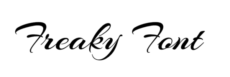In today’s digital world, our smartphones have become an extension of our personality. We spend hours navigating through apps, and having a visually appealing home screen can make the experience more enjoyable.
How to customize app icons allows you to create a personalized, aesthetically pleasing interface that reflects your unique style. Whether you prefer a minimalistic, colorful, or themed design, customizing app icons enhances both functionality and visual appeal.
Why Customize App Icons?

Customizing app icons allows for greater personalization, transforming your smartphone’s home screen into a reflection of your unique style. Whether you’re using an iPhone or an Android device, aesthetic icons can elevate the visual appeal of your interface, creating a cohesive and visually pleasing theme.
Beyond aesthetics, custom app icons also improve functionality. By organizing your home screen with a well-structured layout and intuitive icon designs, you can navigate your apps more efficiently, reducing the time spent searching for frequently used applications. This streamlined approach enhances productivity and convenience.
How to customize app icons , mobile customization fosters a sense of creativity and self-expression. With a vast array of icon packs, widgets, wallpapers, and themes available, users can experiment with different looks, seasonal aesthetics, or even minimalist designs to match their mood or personal branding.
Moreover, customizing app icons can contribute to a more engaging and enjoyable user experience. It makes smartphone interaction feel more immersive and satisfying, encouraging users to take full control over their digital space. Whether you prefer a sleek, modern look or a vibrant, playful theme, personalizing your home screen adds an extra layer of fun to everyday device usage.
How to Customize App Icons on iPhone
Apple provides a way to customize app icons without jailbreak using the Shortcuts app. Follow these steps to change app icons on your home screen:
Step 1: Open the Shortcuts App
Launch the Shortcuts app on your iPhone.
Step 2: Create a New Shortcut
Tap the + icon in the top right corner. Select Add Action and search for Open App. Choose the app you want to customize.
Step 3: Select a Custom Icon
Tap Add to Home Screen. Tap the existing icon and select Choose Photo. Pick a custom image from your gallery or download an icon pack.
Step 4: Name and Add the Icon
Rename the shortcut to match the app’s name. Tap Add, and your custom icon will appear on the iPhone home screen.
How to Customize App Icons on Android
Android users have multiple ways to customize app icons on Android, either using built-in features or third-party apps.
Method 1: Using Android Launchers
Android launchers offer built-in customization options. Download a custom launcher like Nova Launcher or Microsoft Launcher. Long press on an app icon and select Edit. Choose an image from an icon pack or your gallery.
Method 2: Using Icon Packs
Install an icon pack from the Google Play Store. Open your Android launcher settings. Apply the icon pack for a custom app icons aesthetic.
Method 3: Using Third-Party Apps
Download icon editors like X Icon Changer. Choose the app you want to modify. Replace the icon with your preferred image.
Best App Icon Customization Apps
Here are some of the best app icon customization apps for both Android and iOS, allowing users to personalize their device themes and enhance their home screen aesthetics.
Canva is a versatile design tool that enables users to create unique, high-quality app icons with customizable templates, colors, and elements. For iOS users, the Shortcuts App provides a built-in method to replace default app icons seamlessly, while apps like Brass and Themify offer pre-designed icon themes, widgets, and wallpapers for a cohesive look.
Android users can take advantage of X Icon Changer, a simple yet effective app for customizing icons with custom images or pre-made packs. Nova Launcher is perfect for those who want advanced theme customization, allowing users to modify app icons, layouts, and animations.
Icon Pack Studio goes a step further by letting users design their own icon packs with custom colors, shadows, and styles. How to Customize App Icons , Smart Launcher enhances customization with adaptive icon packs, themes, and a streamlined interface.
Whether you prefer a sleek, modern look or a playful, artistic theme, these apps provide endless possibilities for transforming your smartphone’s home screen into a visually appealing and well-organized space.
Where to Find Free Custom App Icons

Looking How to Customize App Icons ? There are several great resources to explore. Flaticon offers a vast collection of free and premium icon designs, covering various styles and themes to suit different aesthetic preferences.
Icons8 provides high-quality, customizable icons with a sleek and modern look, perfect for enhancing your smartphone’s appearance. Pinterest is another excellent platform where users can discover and download a wide range of icon packs for various themes, from minimalist to vibrant and artistic designs.
While not entirely free, Etsy is a great option for those looking for unique and professionally designed premium icon packs at affordable prices. Whether you’re looking for simple, elegant icons or bold and colorful designs, these platforms offer plenty of choices to personalize your device effortlessly.
Conclusion
Customizing app icons is an easy and effective way to enhance your user interface (UI) and achieve a more aesthetically pleasing home screen organization. Whether using iOS customization or Android themes, this guide ensures you can create a unique device experience effortlessly.
With a range of custom app icon packs, best app icon customization apps, and third-party tools, you have endless possibilities to personalize your smartphone. Start experimenting today to make your device truly How to Customize App Icons !
FAQs
How do I customize app icons without jailbreak?
You can use the Shortcuts app on iPhone or Android launchers to change icons without jailbreaking your device.
What are the best apps for customizing app icons?
The best app icon customization apps include Canva, X Icon Changer, Nova Launcher, and Shortcuts.
Can I change app icons on my iPhone home screen for free?
Yes, using the Shortcuts app, you can customize icons for free.
Do I need a third-party app to change app icons on Android?
Not necessarily. Some Android launchers support customization without additional apps.
Where can I find free custom app icons?
You can find free custom app icons on websites like Flaticon, Icons8, and Pinterest.
Will customizing app icons affect app functionality?
No, changing the app icon does not affect the app’s performance or features.
Can I use my own photos as app icons?
Yes, you can upload your images using icon editors or shortcuts for a personalized look.